Mazaika-Animation for MacOS — Export Movie
Export Movie
Press Export Movie Sequence button or select Export Movie... from File menu to start export video..
You will be prompted to select a file name for the output movie.
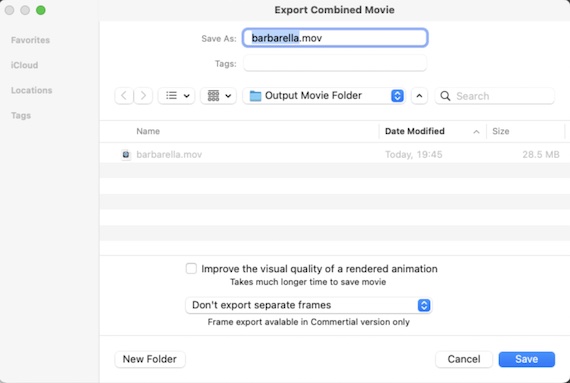
Improve visual quality of rendered animation - While the scene’s content is still at each frame, the program moves the camera location very slightly (by less than a pixel in projected screen space). It then composites images rendered after several such moves to create the final rendered scene, creating an anti-aliasing effect that smooths the edges of rendered geometry. This gives a much smoother video but may take the export process much slower.
Frame export avalable in Commertial version only - If you are running the commercial version of the program, you may also select to save separate movie frames as a sequence of JPEG or PNG files.