Mazaika-Animation for MacOS — Perspective Fly
Perspective Fly Page
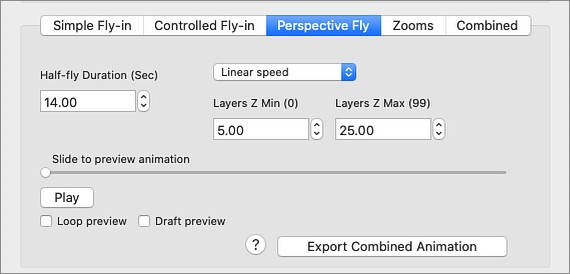
The program places the layers at random heights with different sizes. They are arranged in a way that when you view them from a particular point you see the mosaic picture.
The camera starts its movement from aside, where no layers are visible, and moves to the viewpoint to show the whole mosaic.
Half-Fly Duration - It is a time for the camera to move from side view to mosaic view. (It takes the same time for the movement from mosaic view to another side-view.)
Speed - Here you may select the relative speed of the camera. Linear means constant speed. Fast-Slow-Fast - means fast initial camera movement that slows down when the camera shows mosaic, and faster movement when the camera goes to the side. Slow-Fast-Slow - full mosaic will be viewed at the fastest speed.
Layers Z Positions Minimum/Maximum - This allows you to change the depth of the scene.
Below are controls that are common for all types of animation:
Preview Animation Slider - You may slide it to preview the animation.
Play/Stop Button - This will start or stop animation playback. If you press Play button holding Shift key down - it moves scene on one frame forward. If Shift + Ctrl keys are down - it moves scene on one frame backward.
Note - The speed and smoothness of the playback depend from number of cells in your mosaic, parameters of animation (especially the usage of color corrections) and overall performance of your computer and its graphic card.
Draft Preview - It disables the most critical animation features. As a result, you'll see as smooth animation as possible. Again, please note that there can be situations where your computer performance could be not enough for playing your project in real-time. To enjoy smooth animation with high resolution, please export the video into the movie file.
Export Movie Sequence - This will start Export procedure. You'll be prompted to select file name for output movie. If you running commercial version of the program you may additionally select to save separate move frames as a sequence of Jpeg files.