Mazaika-Animation for MacOS — Animation Popup Menu
When you right-click on a specific cell in the video display window, you will activate a context popup menu.
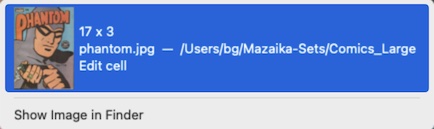
The top option in this menu is named Edit cell. It shows the image as an icon, lists its row and column coordinates in the mosaic, and displays its file name and location.
Select Edit cell to open the tile editor where you can either re-crop the picture or replace it with another picture of your choice.
The second option is Show image in Finder - This opens a system Finder window positioned on the image file used in this cell.
If you have the Zoom Setup panel open, you'll get an additional option - Add cell to zoom sequence.
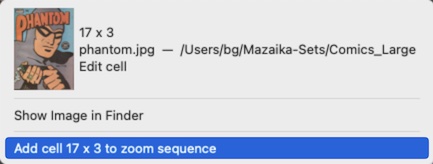
This adds the cell number into the zoom list.