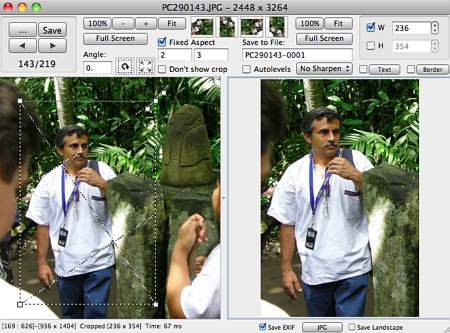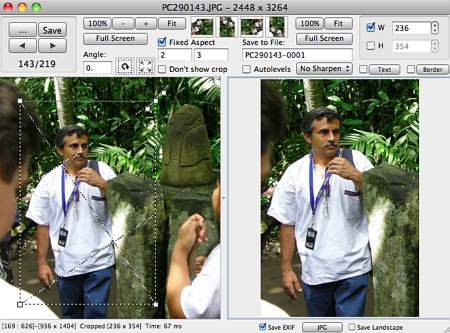
Cropping with Click 2 Crop will improve a composition of your photo. There are special Cropping Guide Lines that are helping you to compose a photo according with so called Photo Composition Rules. Most known photo composition rule is Rule of third, where your image is divided by three with imaginary vertical and horizontal lines, and you're supposed to place points of interest of your photo near points of intersections of these lines. With Click 2 Crop these imaginary lines are visible on the cropping frame. Beside Rule of third Click 2 Crop have some more composition rule lines sets: Golden Section Thirds, Diagonals, Harmony Triangles and so on.