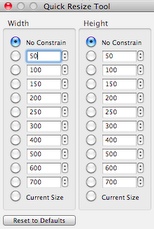
Quick Resize Tool allows you to assign up to ten custom values for output width and height.
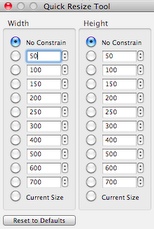
To activate the panel select Quick Resize Tool... from the View menu or use Use ⌘-K short-key.
This preset feature is a fast and convenient method for utilizing user defined image output sizes commonly used in web pages and on-line auction listings.
You may modify preset values by simply edit numbers in text boxes. User settings are automatically implemented and preserved.