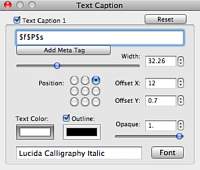
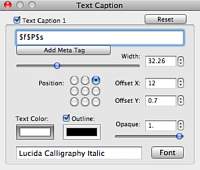
You may add up to two multiline text captions. These captions can be simple text lines or special placeholder characters that will be replaced with such information as file name, date, size and so on. You may configure caption size, color, font face and position.
All values for widths and and offsets are in percent units relative to longest image side. This way you may scale your output image up and down and captions will remain on the same places. This is especial useful when you need to make few variants of photo, for printing, for display in digital frame or for email.