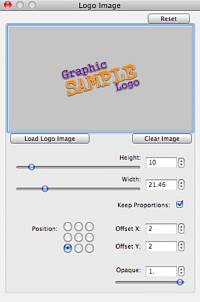
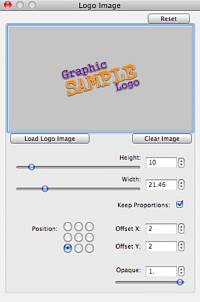
You may add some image as a logo or watermark. Use Logo button on the Main screen.
Use Load Logo Image button to select and open logo file. Also you may drag and drop image file here from finder.
You may use image in any common used file format for logo file.
If you need logo with transparent areas you can use GIF with transparency, TIFF or PNG with alpha channel.
Use Height and Width controls to select size of the logo.
Select rough logo placement with Position radioboxes. To finetune logo placement set an Offset X and Y in percents of image longest side.
Select overall transparency percent for the logo image with Opaque value.
Use Clear Image button to remove opened image from logo panel.
Use Reset button to restore default values for all controls.