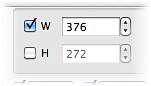
Alongside with cropping you may resize (resample) output image.
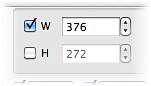
If you are preparing photos for printing, you don't need to resize output images. It is better to leave the size intact. Simply leave both checkboxes unchecked.
If you preparing photos to display online, to view photos on digital image frame or you want to send them by email - it is good idea to resize images. Check on checkboxes and enter appropriate numbers for width and height.
If you check on only one checkbox (height or width) the other photo dimension will be calculated automatically.
If you check on both checkboxes, both height and width, you may select how the program reacts on this. Program may treat these values as a maximal possible restrictions, and proportionally resize your photo to given restriction. Otherwise you may select an option when program resize your photos to given size out of proportion. For example, this may be useful for anamorphic wide screen video shots. You may toggle there options at Preferences panel.